Closed-loop control made easy.
And affordable.
Sun's CANpoint™ XMD configuration software
 The full capabilities of the Sun Hydraulics XMD mobile drivers are at your fingertips with our CANpoint XMD Configuration Software, available as a free download from our website. Now this small, powerful driver can be configured quickly and easily over CAN bus using a computer, our CANpoint software and an XMD CAN-to-USB hardware interface cable. This software allows XMD-02 users to implement open-loop, closed-loop (PID) and hydraulic fan drive control using pre-programmed modes for our dual-output driver.
The full capabilities of the Sun Hydraulics XMD mobile drivers are at your fingertips with our CANpoint XMD Configuration Software, available as a free download from our website. Now this small, powerful driver can be configured quickly and easily over CAN bus using a computer, our CANpoint software and an XMD CAN-to-USB hardware interface cable. This software allows XMD-02 users to implement open-loop, closed-loop (PID) and hydraulic fan drive control using pre-programmed modes for our dual-output driver.
CANpoint is a free software configuration program for the XMD mobile drivers that simplifies advanced hydraulic control using a clear, simple software interface that allows for point-and-click output shaping with excellent resolution and predictable results. And it requires no programming to take you from connecting to configuring to completing your application setup.
In addition, CANpoint delivers critical features for setting up your application:
- Live graphing with data logging
- Live CAN data traffic view
- Multiple input types (voltage, current, PWM, frequency, resistive, digital)
- Scalable input values
- Multi-point calibration
- Simplified output settings
- Password-protected systems settings
This XMD + CANpoint solution provides a pathway for users to bring flexible closed-loop control to smaller applications and systems where it is needed but hasn't been practical until now. Closed-loop control has never been this easy and affordable.
Dashboard
In the Dashboard, you can view inputs and output in real time and store results for post-data analysis. At a glance, you can see everything you need to evaluate your application and optimize your results.
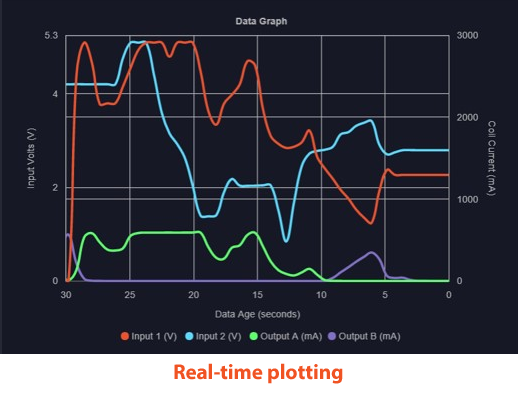
- Real-time plotting
- Data logging for post-analysis
- Real-time view of inputs and outputs
- Data in raw and scaled values
- Diagnostic indicators with descriptions
Flexible input options
The XMD driver accommodates multiple input types, and CANpoint helps you make the most of them. Options include voltage, current, PWM, frequency, resistive and digital.
Output settings
CANpoint provides a simplified output menu for most common solutions and end-use cases with PWM frequency, output mode and ramp settings. Advanced functionality options provide more control for experienced users, including output current regulation PID settings and robust fault detection that includes user-defined fault status modes.
I/O configuration modes
Open-loop mode (XMD-01 & -02)
In addition to the customizable input/output settings, the CANpoint open-loop mode offers the following:
- User-defined input variables for each output
- Additional points for custom output shaping
- Thermostat on/off feature for high- and low-pressure and flow-control applications
Closed-loop mode (XMD-02)
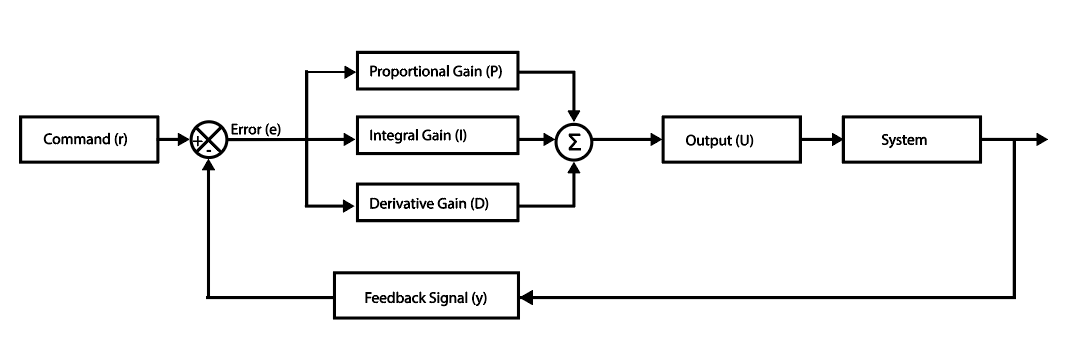
The closed-loop PID mode provides additional functionality using the two PID loops (see diagram above). PID loops enable the control of output A and output B independently. Each PID loop provides command and feedback and is applicable to position, pressure and flow control.
Hydraulic fan drive control modes (XMD-02)
CANpoint controls your unidirectional or bidirectional hydraulic fan drives using up to five configurable inputs not limited to temperature. Inputs available include two universal inputs and three CAN values. See reversing mode diagram below.
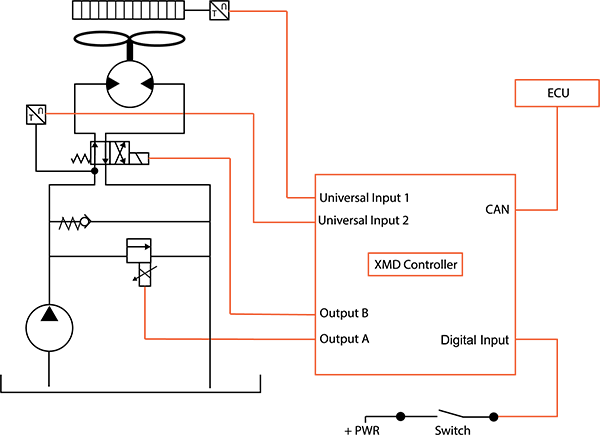
Features in hydraulic fan drive control mode include the following:
- Start-up delay
- Ignition switch
- Minimum engine RPM
- Reverse toggle
- Auto-reverse
- Minimum fan speed protection
- Minimum pressure protection
Resources and getting started
Additional information and resources for getting started with Sun's XMD drivers and CANpoint software are on our website. See links to resources below:
CANpoint XMD Configuration Software: Click to register and download the free software from our website. (Requires Windows 10.)
CANpoint Quick Start Guide: The Quick Start Guide will have you set up and configuring open- and closed-loop applications on your XMD in less than an hour.
Electro-Hydraulic Solutions: This document includes a collection of hydraulic circuits based on the XMD, CANpoint and Sun's solenoid-operated valves. Examples include control circuits for pumps, cylinders, motors, and hydraulic fan drives – all based on Sun technologies.
XMD Data Sheet: Technical specifications, installation instructions, performance curves and accessories for both the single- and dual-output XMD drivers.
XMD Installation Guide: This installation guide features complete instructions for installing the XMD and includes English, German, Spanish and Chinese instructions.
XMD CAN-to-USB Hardware Interface Cable: Use this interface to connect your computer to the XMD for CANpoint configuration.
If you want to purchase the XMD drivers and Sun electro-hydraulic valves for your next project, please contact your local authorized Sun Hydraulics distributor.

